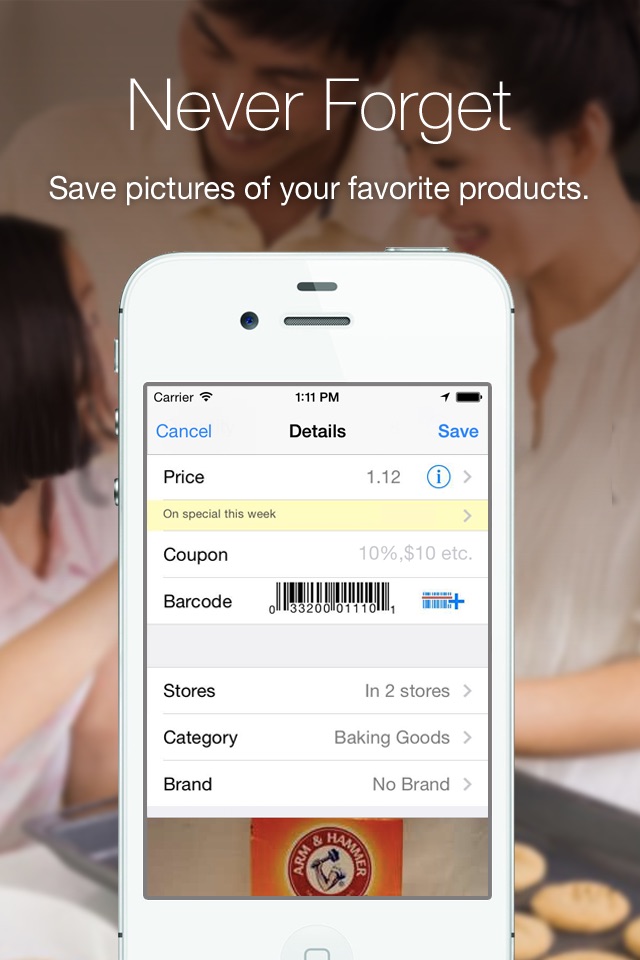Grocery Gadget Lite app for iPhone and iPad
4.4 (
304 ratings )
Productivity
Lifestyle
Developer:
Pingwell Inc
Free
Current version:
5.6.9, last update: 1 year ago
First release : 12 Jun 2009
App size: 56.73 Mb
The Most Powerful Grocery List!
Over many years on the market, recognized by major media, journalists, bloggers, and reputable reviewers. Several times Apple featured app. Learn why at GroceryGadgets.com.
Save time and money. Be organized at home and efficient at the supermarket. Stop rebuilding shopping lists – just reuse them. Stop calling your spouse - share via sync.
- Arrange products like your pantry, refrigerator, laundry room
- App automatically learns item order as you shop. Or, arrange aisles manually.
- Don’t type – scan barcodes(3GS or later phones), or use built-in list of frequent items
- Sync shopping lists with spouse, attack supermarket 2x as fast! Push Notification
- Picture is worth a 1000 words: Never bring home the wrong product
- FREE online portal for faster input: GroceryGadgets.com
- Multiple Shopping Lists, arrange different projects
- Consolidated "All Lists" list
- Multiple Stores – Create lists across multiple stores
- Color Pricing – Compare item prices across stores
- History Shopping Analysis (at GroceryGadgets.com)
Learn more at GroceryGadgets.com
Do you need help or have suggestion? Email us – support is always available.
Grocery Gadget – Serious Shopping Simplified
Pros and cons of Grocery Gadget Lite app for iPhone and iPad
Grocery Gadget Lite app good for
Ive been only using the app a couple of weeks so I may find more things down the road, but for now I love the ability to modify/add to the list. Having separate categories for shopping, dinner and more are pretty cool things to have, especially the one so that you can buy for the night. I love the scan in ability to show photos of the product just in case I have to send hubby and he can just reference them from the photo anf UPC code. I agree with other reviewers about the barcode scanner... Ive only managed to find one match out of 50 items. Couldnt you get helpers to send out and get Canadian items? And what is this fitness app that seems to match all the time?
will give this higher when the barcode scanner works better.
Ive used this app for months it has been the best shopping app Ive found. But since the last update on my iPad I cant add anything to my list or add any stores and thats on the off chance it will open. Ill give it 5 stars once the glitch is fixed
Ever since I updated my iPad with this new version I have not been able to get into it. Please help. This was the problem I was having with this free version and I E-Mailed them concerning my trouble with the app. The company answered me very quickly and asked me to send them a screen shot of my problem. I did and they responded back to me and give me a free copy of the pro version to run while they have to wait on Apple to let them do a new update to fix my problem. They were very nice to me I just just love the software. I use it for all my shopping and to do list. So I hope this will help anyone who is trying to decide whether or not to purchase this app. I would definitely buy this if I had to.thanks again for the wonderful software.
I’ve been using this for 4 years—just found out I needed to upgrade to the IOS7+ version. I can add my own items, photos if I want, set up new shopping lists easily. The best part is that there is a Web interface, so I can edit the grocery lists on my computer and have things just the way I want them. Data is shared between my iPad and iPhone, plus it show up on my computer.
Add (or dont ) actual product photos, barcodes, grocery shop, cost, tax...
I love this app. Have been using it for more than four years and have spent a fair amount of time setting up my (master) shopping list with over 400 items. Each item is in its appropriate category (produce, meats, canned goods Etc). Most of grocery shopping is done in two stores so I have aisles set up both stores. Since our devices are all synced, my wife and I usually use our iPads at home to add items from our master list to our weekly shopping list and then use our iPhones when actually shopping. Super efficient and easy to use for my wife the technophobe.keep up the great work and thanks for making grocery shopping much much faster. I recently had one sync issue which was resolved pretty quickly by deleting and then reestablishing the sync group. All is good again!
Some bad moments
Works fine on iPhone but not on iPad (stuck on blue loading screen).
Having reviewed several shopping/grocery apps, there are full version apps which cost less that have much more functionality, flexibility and customizability. Wont mention any names but if you do the research you will be pleasantly surprised to find such an app for a mere $0.99. This app needs a lot of work to even come close and isnt worth the $4.99 to upgrade.
Tried free version but is not the ultimate app as described. An ultimate app should be able to convert units and show you which category item is the better value from which store. This is just a list
Photos and barcode are great feature
It remembers prices per store and order in which you shop
Worse spending 4.99
I just scanned a dozen items, and it only recognized 2 of them... didnt recognize something as common as milk and cheese... databases needs improvement in order for this to be useful.
Hit reset within a store list & wiped out everything. Not intuitive, not user friendly, not impressed; needless to say, Ill be looking for another app instead of re-populating this thing
Usually Grocery Gadget Lite iOS app used & searched for
shopping list,
scaner gratis,
shopping list free,
anylist,
coupons.com - free grocery coupons,
shopping list - grocery list,
coupons.com: grocery coupons,
shopping list grocery list,
checklists,
shopping list - free,
shoppinglist,
grocery checklist,
grocery iq,
grocery coupons,
checklist+,
check!list,
checklist.com,
checklist √,
checklists app,
and other. So, download free Grocery Gadget Lite .ipa to run this nice iOS application on iPhone and iPad.